We’re always working on the EasyPeasy app to make sure that our users have the best experience, and can use the app to make their everyday life a little bit easier.
Behind the scenes, we’ve been working on designing and building a useful ‘search’ feature into the app to make sure that our users can quickly find content that helps them and their child throughout the day. Now, we’re pleased to tell you that the ‘search’ feature is out and is getting great feedback! Why not try it out?
How to use the ‘search’ feature and what can it do?
Well, it’s pretty simple, just navigate to the menu at the bottom of the app and click on the search icon.
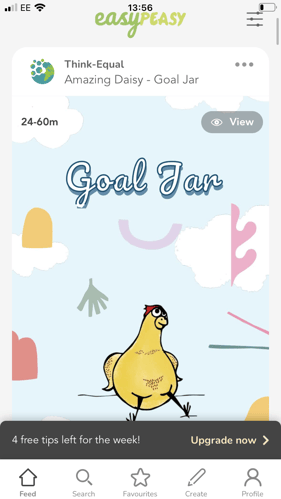
You’ll be taken to a ‘search’ page where you can click on any moment or topic to be taken to a content feed that’s relevant to that topic and to the age of your child.
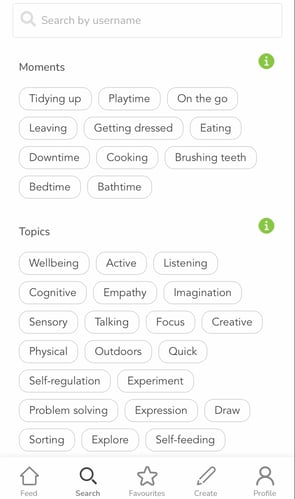
You can also search by username to find content from other users and content from experts like Lego. We hope you find this useful!
